|
|
5 Great Tips on How to Save Money on Your Wifi Bill
Table of Content

Whether you use the internet for business or pleasure, there’s a chance you’re paying too much for it.
The cost of internet service is only going up — even with lower-tier plans. Just ten years ago Internet access was still considered a privilege in America. Today? Internet is so ingrained in our lives that some people are connected 24/7. You probably have access to the web at home, at work, on your cell phone and maybe on a tablet or gaming console. You probably also have a high Internet bill each month.
If you can’t live without the internet, here are some of the best ways to cut your costs:
1. Threaten to Leave
Call your Internet service provider and tell them you’d like to stop their service because it’s too expensive. There’s a 90% chance they’ll come back to you with some kind of money-saving offer. It might involve signing up for a year, or other stipulations, but it could be worth it.
This works for various internet companies you try to cancel. They may immediately offer to lower your rate if you sign on for a year or more.
If they don’t offer any discount, you can always just change your mind and keep the service.
Or If your ISP won’t budge, it might be time to switch providers or cancel your Internet altogether. This seems drastic, we know, but depending on your Internet needs you may be able to get away with sticking to free local Wi-Fi spots instead of having home service.
If a connection at home is a must, don’t be afraid to take your business elsewhere. Many companies provide introductory offers for new customers and some even offer incentives to switch. Contact all of the ISPs in your area and see which can give you the best deal. Make sure you’re not in a contract with your current provider before signing up with someone else so you can avoid getting hit with a fee for breaking your contract.
2. Scale Back
Evaluate the Internet usage in your home and determine what kinds of broadband speeds you really need. (Oftentimes, you’re actually paying for a faster Internet speed you don’t even need!) There are online tools to help you gauge what speed best matches your usage. Once you know what speed you really need, it’s easier to change to a smaller, less expensive package.
Speed probably isn’t the only thing you’re paying for. Go through your bill with a fine-tooth comb and review every fee and charge. If anything looks suspicious or confusing, call your Internet Service Provider and ask about it. Ask which fees can be lowered or removed altogether. You may be surprised what they can do for you.
3. Buy your own cable modem
Take a careful look at your Internet bill, and you’ll probably see a charge of $5 to $15 for the rental of your modem, router, or both. That doesn’t sound like much until you consider that it’s possible to buy a combination modem and router for between $60 and $180 at a store like Best Buy. If you buy your own equipment instead of using your ISP’s, it could pay for itself in less than a year.
However, this money-saving tip doesn’t work for everyone. Buying your own modem and router has a few drawbacks that can make it more hassle than it’s worth.
4. Tether Your Cell Phone
If you have an Android or iOS phone with Internet access, you might be able to “tether” it to your computer, basically allowing you to get Internet access for your computer through your phone and not pay for home Internet access. I wouldn’t use this technique to watch a movie or anything like that. It will work for normal email and light web browsing. Check your carrier’s policies about bandwidth and total download amounts. You could eat through any limits pretty quickly by doing this and actually spend more if you have the wrong kind of plan. But, if you have a data plan with lots of GB of data, or unlimited data, it might be worth it.
Check with your carrier and be careful about data limits that could really raise the cost.
5. Bandwidth Caps
Some Internet providers are introducing metered broadband – meaning you can only use so much bandwidth in a given month. If you have multiple devices connected to your home network, it’s easy to run up to those caps.
If you are a heavy user with a gaming console, multiple computers or you stream video often, you will want to avoid bandwidth caps. If you are a light user, meaning you only browse the web, check email and watch the occasional puppy video, it might be worth it to move to a metered plan to save money.